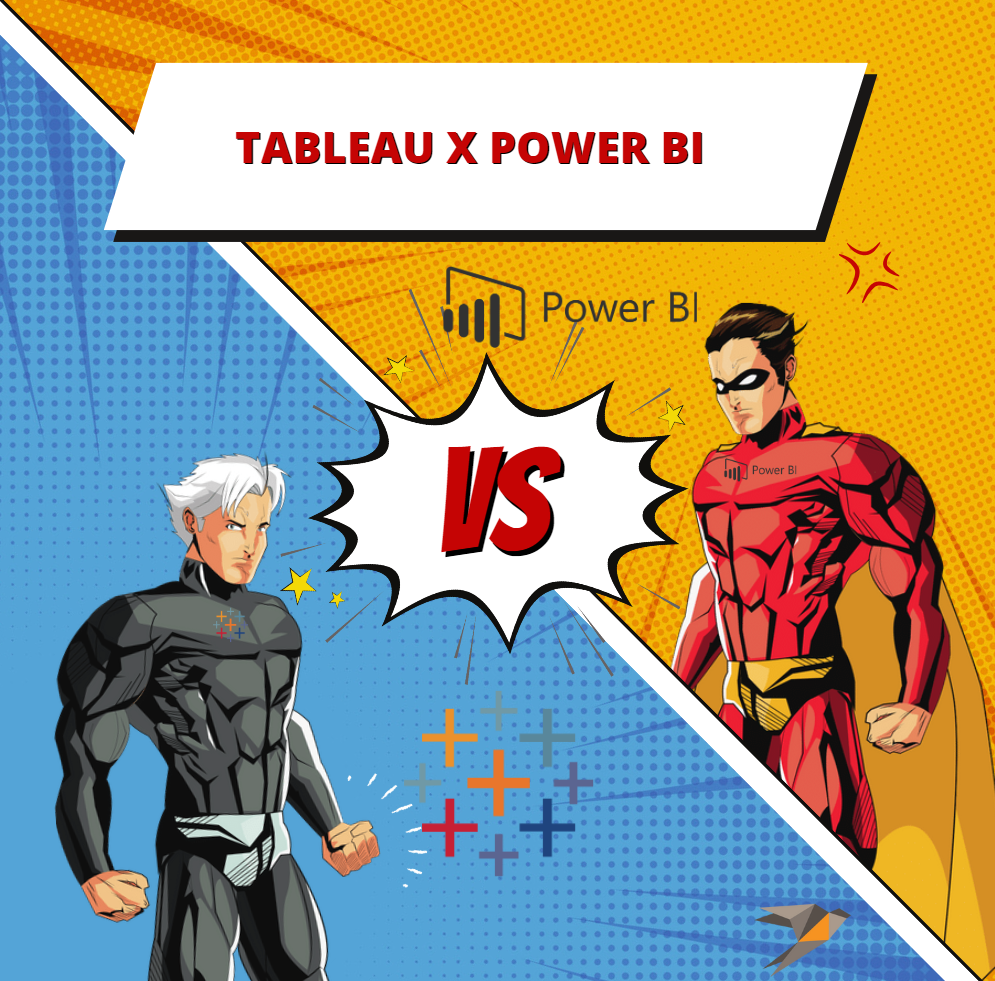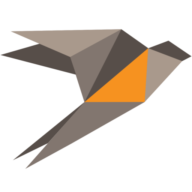Choosing the right analytics tool is paramount for organizations striving to leverage the potential of data. Two industry giants, Tableau and Power BI, dominate the landscape.
Let’s explore five crucial differences between these platforms, helping businesses make well-informed decisions.
1. Learning Curve
The learning curve is a critical factor, especially for users new to data visualization. Tableau’s learning curve varies based on users’ experience levels. While beginners may find it steep, those familiar with data visualization might adapt more quickly.
On the other hand, Power BI generally has a steeper learning curve, requiring users to master its components, including DAX, M, and Python for complex dashboards. The choice between the two depends on the user’s experience and technical knowledge.
2. Cost
The pricing structures of Tableau and Power BI differ significantly. Tableau offers Creator, Explorer, Viewer, and Server plans, catering to various business needs.
Power BI provides Basic, Pro, Premium, and Embedded plans, each with varying features and costs. While Tableau is generally considered more expensive, the decision between the two depends on the organization’s size and requirements
3. User Interface
An intuitive user interface is vital for user engagement and efficient data analysis. Tableau offers a user-friendly interface with a drag-and-drop feature, facilitating easy creation of visualizations without coding.
Power BI also boasts an intuitive design, featuring tabs like Data, Visualizations, and Dashboard for seamless navigation.
While both platforms offer robust features, Power BI is often considered to have a simpler interface and workflow compared to Tableau.
4. Community Support
Community support is crucial for the success and development of BI tools. Tableau boasts a thriving community with over 3 million users and an active online forum. Power BI, with its over 10 million monthly active users, has an even more extensive community, making it one of the most popular analytics tools.
While both platforms enjoy active community support, Power BI’s larger community might provide businesses with a broader range of insights and resources.
5. Performance
Performance is a critical factor in the effectiveness of a BI tool. Tableau is renowned for its high-speed data processing and visualization capabilities. It excels in handling large datasets efficiently, thanks to features like in-memory query processing and analytics acceleration.
Power BI, while robust, may experience slower performance with larger and more complex datasets. Organizations dealing with extensive data may find Tableau’s performance edge advantageous.
Choosing between Tableau and Power BI involves considering factors such as learning curve, cost, user interface, community support, and performance.
Each tool has its strengths, and the decision ultimately depends on the unique needs and preferences of the business.
Ready to Make the Right Choice for Your Business?
Schedule a free consultation with our data experts. Whether you’re leaning towards Tableau or Power BI, our team can guide you through the decision-making process. Schedule your free consultation today!